PoachIt: All-in-one Price Tracker & Coupon Code finder?
Price tracking apps aren’t necessarily new. What might set PoachIt apart (maybe), is how streamlined it looks and feels. It’s an extension you add to your browser, and with a few clicks, you can have PoachIt track the price of an item you’ve got your eye on, or, dig up a coupon code to use if you’re ready to buy.
In theory.
Install the extension and browse online. See something you like, and click the button in the upper right corner of your browser. When you do that, a screen pops up. Here’se an example, using the new J. Crew Ludlow blue flannel blazer:
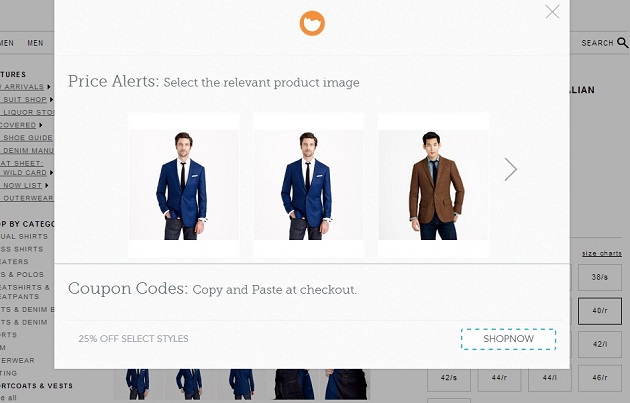
“Click on the relevant image”? I’m on the blue flannel ludlow’s product page. No idea where PoachIt picked up the brown English wool ludow blazer on the right from. And why are there two identical images of the flannel sportcoat? Strange. Well, for the record, I chose the blue flannel ludlow… on the left. And then this screen appeared:
![]()
Waitaminute, what do you mean “done” or “view coupons“? Does that mean codes and coupons aren’t part of the price tracking system? To most consumers, the price DOES indeed “drop” if a code can be applied to an item (say a code was running for 25% off $150+, and blazers weren’t excluded). Maybe clicking “view coupons” will provide a code out there that’ll work on the blazer…
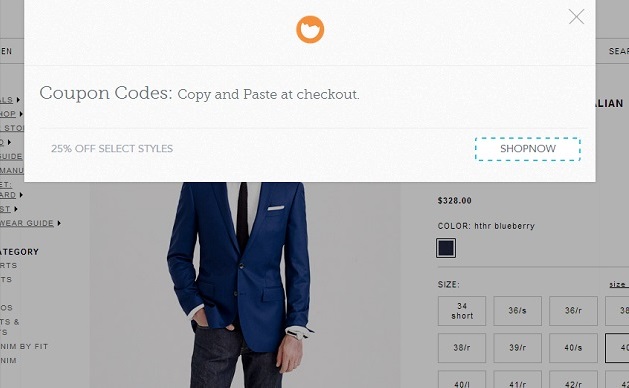
So PoachIt has come up with the 25% off select items code “SHOPNOW” that’s been running since last week. But those select items are few and far between, and this blazer wasn’t one of those items. Gave it a shot anyway, and…

Yeah. No. According to PoachIt: “80% of the coupons on the web don’t work. Ours do!” Fair enough, but just because it’s a working coupon, doesn’t mean it’s working on the item you’re looking to “poach”. There are exclusions, must spend thresholds, etc.
Providing working coupons doesn’t always guarantee you’re getting the right/best coupons. That was the problem with “honey”. Sometimes, there’d be a clearly visible coupon on a retailer’s page (say, JCF) and honey couldn’t find any coupon codes. Sure, they didn’t provide a bogus code, but a real live-working code was staring it in the face, and it couldn’t find it. To be fair, that might not happen with PoachIt. But showing a code on a product’s page that isn’t up for that deal might be confusing to some.
Meanwhile, PoachIt’s image-based system seems to struggle picking up JUST what you’re out to buy. On Amazon, PoachIt doesn’t do so hot in figuring out what to track on an item’s page. Headed on over to track a pair of Walnut Strands, and PoachIt didn’t know what the hell was being sold:
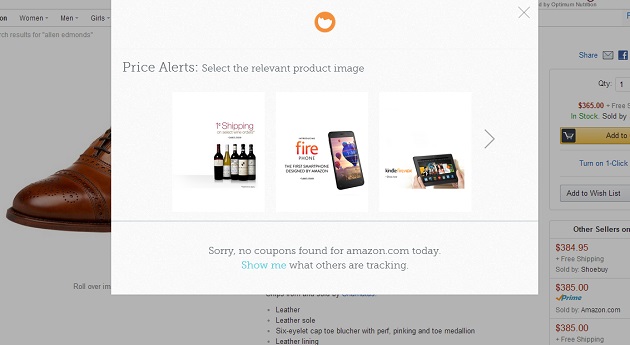 It’s the SHOES POACHIT. BEHIND YOU.
It’s the SHOES POACHIT. BEHIND YOU.
Took seven clicks of that arrow on the right to scroll through and actually find the Strands. Not necessarily confidence building, and who knows if PoachIt took into consideration that I selected my size, 10.5D. If I get an alert that 8.5EEEs are on sale, that’ll be disappointing.
It’s certainly a nifty little tool. Easy to use, and the design is super-clean and to the point. But the issues with PoachIt figuring out just what’s on sale, the “relative product image” confusion, as well as the potential lack of integration of codes into the price tracking bottom line are concerning. Got a bunch of things being tracked by PoachIt, so we’ll see what happens.
Do you use any of these price tracking apps/extensions? Leave it all in the comments below. Meanwhile, many thanks to reader Adam T. for sending in the style tip on PoachIt.
